A step-by-step guide to Customer Severity Selection
You asked and we listened! We’re happy to announce a new way of prioritising your support requests that are intended to solve your queries more efficiently than ever before.
You now have the power to select a severity level when raising a support ticket. Severity levels range from 1-3 and will help us identify and solve critical, business-halting issues quicker and give you a better support experience overall.
We’ve put together a helpful guide on how to log a support ticket and categorise its severity level appropriately for our support team.
Raise and categorise a support ticket
Step 1
Log your ticket via Harmony using your current process. Please reach out to us on XX if you need assistance with this.
Step 2
To select the severity of your support ticket, use the drop down menu located under the description text box. Check out the matrix and examples below to determine your severity level.

Step 3
Save your ticket.
Once your ticket has been logged one of our support staff will review your ticket and severity level and manage accordingly. The support team may amend your severity level if it does not meet the selected level criteria.
Examples of severity levels
Severity 1 – High
Issues which affect the entire business and stop it from operation e.g., system down, cannot sell items or the issue is really stopping you servicing your customer base and business. This also includes direct debiting.
Severity 2 – Medium
When the customer can operate the software, but critical functions or modules are not operating properly. For example, an error appears but there is a work-around, or a problem only affects some users/machines, or all modules are working except for one.
Severity 3 – Low
When the system is working and the request is for a minor configuration change, help with using the system ‘How do I do’ or anything related to Reports or Custom Reports delivered by Jonas Leisure.
We’ve put together this matrix to further help you on how best to categorise your support ticket’s severity level. Customer Impact refers to you when logging the ticket. Operational impact refers to your site and business operations.
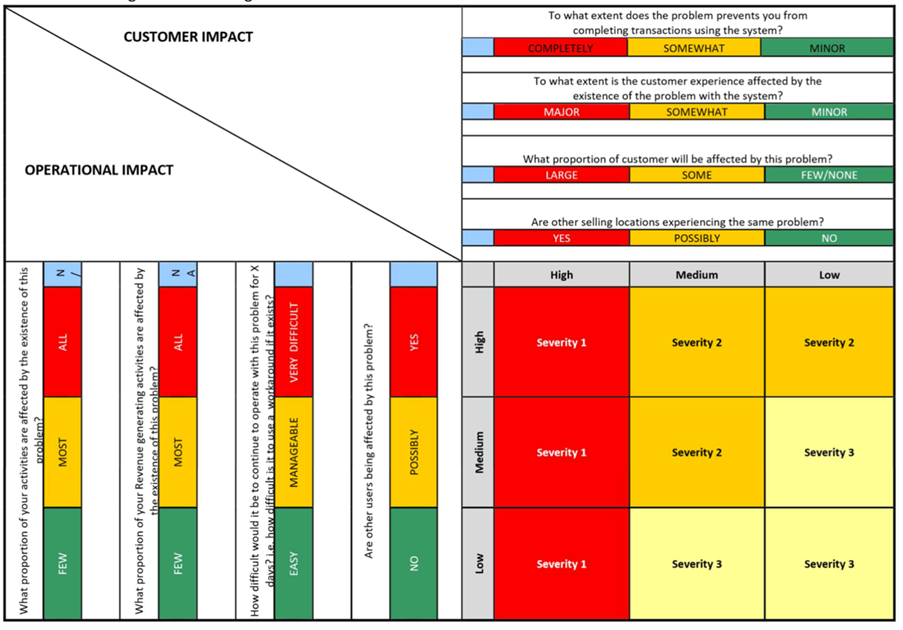
If you have any questions about the process, please contact Support through your product support email or call 1300 858 840.

